Responsive Design Checker Tool for SEO & User Experience 2024
Last updated on December 07, 2024 by A1 True Jobs

"SEO success is built by creating a web of relevance around your site." – James Reynolds
Introduction of Responsive Web Design Checker Tools
Responsive web design checker tools are essential for ensuring that websites perform optimally across various devices and screen sizes. As the digital landscape evolves, users access websites from desktops, tablets, and smartphones, each with different screen dimensions and capabilities. These tools allow developers and designers to test and visualize how their web pages will appear and function on different devices, helping them to create a seamless user experience. They simulate various environments, highlighting potential issues such as layout breaks, navigation difficulties, and loading times. By using responsive web design checker tools, professionals can address these challenges early in the development process, ensuring that their websites are accessible and user-friendly on all platforms. Popular tools like Google’s Mobile-Friendly Test, BrowserStack, and Responsinator provide valuable insights and feedback, enabling continuous improvement and adherence to best practices in web design.
Contents Overview
- What is Responsive Web Design?
- Why do we need Responsive Web Design Checker Tools and how does it matter in SEO?
- Responsive Web Design Checker Tools List
- Advantages of Responsive Web Design Checker Tools
- Disadvantages of Responsive Web Design Checker Tools
- Types of Responsive Web Design Checker Tools
- FAQs
- Conclusion
What is Responsive Web Design?
Responsive web design (RWD) is an approach to web development that ensures websites look and function well on various devices and screen sizes. It uses flexible layouts, fluid grids, and media queries to adapt the website's appearance based on the device's characteristics. This technique enhances user experience by providing easy navigation, readability, and accessibility, regardless of whether the site is viewed on a desktop, tablet, or smartphone. RWD eliminates the need for separate mobile versions of websites, simplifying maintenance and ensuring consistent performance across all platforms, thereby meeting the growing demand for mobile-friendly web experiences.
Why do we need Responsive Web Design Checker Tools and how does it matter in SEO?
Responsive web design checker tools are crucial for ensuring that websites deliver optimal user experiences across various devices and screen sizes. These tools allow developers to identify and fix design and functionality issues that could impact the usability of a website on different platforms. By simulating how a site appears on desktops, tablets, and smartphones, these tools help in maintaining a consistent and user-friendly interface.
In terms of SEO, responsive web design significantly impacts search engine rankings. Search engines like Google prioritize mobile-friendly websites in their search results. A site that adapts seamlessly to different devices improves user engagement, reduces bounce rates, and increases the time users spend on the site, all of which are positive signals for SEO. Additionally, responsive design supports a single URL for content, simplifying the sharing and linking processes, further enhancing the site's SEO performance. Thus, responsive web design checker tools are essential for both user experience and maintaining strong search engine visibility.
Responsive Web Design Checker Tools List
Here are some popular responsive web design checker tools:
1. Google Mobile-Friendly Test: This tool from Google helps check if your website is mobile-friendly and offers suggestions for improvements.
2. BrowserStack: Provides real-time testing on various devices and browsers, ensuring your website works well across all platforms.
3. Responsinator: Allows you to quickly see how your website looks on popular devices by entering your URL.
4. Screenfly: Offers a variety of screen sizes and devices to test your website’s responsiveness.
5. Responsive Design Checker: An easy-to-use tool that lets you test how responsive your website is on different screen sizes.
6. Am I Responsive?: Visualizes your website on different devices simultaneously, helping identify responsiveness issues.
7. LambdaTest: Enables testing across different browser and device combinations, ensuring comprehensive coverage.
8. Viewport Resizer: A browser-based tool that helps you resize your browser window to various dimensions to check responsiveness.
Advantages of Responsive Web Design Checker
Responsive web design checker tools offer several advantages in SEO, including:
- Improved User Experience: By ensuring websites are fully functional and visually appealing on all devices, these tools help maintain a positive user experience. A better user experience often translates to longer site visits and lower bounce rates, positively affecting SEO rankings.
- Mobile-First Indexing: With search engines like Google prioritizing mobile-first indexing, having a responsive design becomes critical. These tools help ensure your website meets mobile-friendly criteria, which can boost search engine visibility.
- Faster Page Load Times: Responsive design checker tools help identify and resolve performance issues that could slow down your website on mobile devices. Faster load times are a significant ranking factor for SEO, as search engines favor quick-loading sites.
- Reduced Bounce Rates: By optimizing for various devices, these tools help reduce bounce rates. Lower bounce rates indicate to search engines that users find your content relevant and valuable, improving your SEO performance.
- Consistent URL Structure: Responsive design eliminates the need for separate mobile and desktop URLs, simplifying site management and ensuring that all backlinks point to the same URL, which enhances link equity and improves search engine rankings.
- Enhanced Crawl Efficiency: Responsive web design checker tools help create a single, responsive site that search engine bots can crawl efficiently. This ensures that all content is indexed correctly, which is beneficial for SEO.
- Compliance with Best Practices: These tools help ensure that websites adhere to the latest web design and SEO best practices, keeping them competitive in search engine rankings.
Disadvantages of Responsive Web Design Checker Tools
While responsive web design checker tools offer numerous benefits for SEO, there are some potential disadvantages to consider:
- Over-Reliance on Tools: Relying solely on these tools may lead to overlooking manual checks and user feedback, which are crucial for identifying real-world usability issues that automated tools might miss.
- False Positives/Negatives: Some tools might provide inaccurate results, either flagging issues that don't exist or missing actual problems. This can lead to unnecessary changes or overlooking important fixes.
- Limited Device Simulation: Many tools simulate devices but may not perfectly replicate all the nuances of actual user experiences on different hardware, operating systems, and network conditions.
- Performance Overheads: Using these tools frequently, especially more comprehensive ones like BrowserStack, can be time-consuming and may require significant computational resources, potentially slowing down the development process.
- Cost: Some high-quality responsive web design checker tools come with subscription fees, which can be expensive for small businesses or individual developers.
- Complexity: For beginners, these tools can be complex to use and understand. Misinterpreting results can lead to incorrect implementation, negatively impacting SEO.
- Limited Scope: These tools primarily focus on design responsiveness and might not cover other crucial SEO aspects like content quality, keyword optimization, and backlink analysis.
Types of Responsive Web Design Checker Tools
Responsive web design checker tools come in various types, each offering different functionalities to ensure your website performs well across different devices and screen sizes. Here are the main types:
1. Browser-Based Tools:
- Google Mobile-Friendly Test: Evaluates if a website is mobile-friendly and provides suggestions for improvement.
- Am I Responsive?: Displays how a website looks on multiple devices at once.
- Viewport Resizer: A browser extension that resizes your browser window to various dimensions to check responsiveness.
2. Cloud-Based Testing Platforms:
- BrowserStack: Provides real-time testing on a wide range of devices and browsers, ensuring comprehensive coverage.
- LambdaTest: Enables cross-browser testing across various browser and device combinations.
3. Device Simulators:
- Responsinator: Quickly shows how a website looks on popular devices by entering the URL.
- Screenfly: Offers a variety of screen sizes and devices to test website responsiveness.
4. Integrated Development Environment (IDE) Plugins:
- Emmet Re: A plugin for web development IDEs that allows developers to preview their website on multiple screen sizes simultaneously.
5. Standalone Applications:
- Adobe Edge Inspect: Allows designers to preview and inspect websites on multiple devices simultaneously.
6. Developer Tools in Browsers:
- Chrome DevTools Device Mode: Built into the Chrome browser, this tool allows developers to emulate different devices and screen sizes directly within the browser.
FAQs
1. What are responsive web design checker tools?
Answer : Responsive web design checker tools are software applications or online services that help developers and designers test how a website performs and looks on various devices and screen sizes. These tools ensure that a website is accessible and user-friendly across desktops, tablets, and smartphones.
2. Why are responsive web design checker tools important for SEO?
Answer : These tools are important for SEO because search engines, like Google, prioritize mobile-friendly websites. A responsive design ensures better user experience, reduced bounce rates, and longer site visits, all of which positively impact SEO rankings. Additionally, mobile-first indexing by search engines makes it crucial for websites to perform well on mobile devices.
3. Can these tools identify all issues with website responsiveness?
Answer : While responsive web design checker tools are very effective, they may not catch every issue. Some tools might miss specific user interactions or performance problems that occur under certain conditions. Therefore, it's beneficial to complement these tools with manual testing and user feedback.
4. Are there any free responsive web design checker tools available?
Answer : Yes, several free tools are available, such as Google Mobile-Friendly Test, Responsinator, and Am I Responsive? These tools offer basic functionalities that can help you get started with testing your website’s responsiveness.
5. How do responsive web design checker tools help in improving page load times?
Answer : These tools can identify performance issues that affect page load times on different devices. By highlighting elements that slow down the site, such as large images or inefficient code, developers can optimize these aspects to improve overall load times, which is a key factor in SEO.
6. What is the difference between responsive design and adaptive design, and how do these tools support them?
Answer : Responsive design uses flexible layouts and media queries to adapt a website's appearance across devices, while adaptive design employs multiple fixed layouts tailored to specific devices. Most responsive web design checker tools primarily support responsive design but can also help test adaptive designs by allowing you to view the site on various device-specific layouts.
7. Do responsive web design checker tools support testing for accessibility?
Answer : Some responsive web design checker tools also offer accessibility testing features, ensuring that websites are not only responsive but also accessible to users with disabilities. Tools like Google Lighthouse can provide insights into both responsiveness and accessibility.
8. How frequently should I use responsive web design checker tools?
Answer : It's advisable to use these tools throughout the development process—during initial design, after major updates, and periodically for maintenance. Regular testing helps ensure that your website remains responsive and SEO-friendly as new devices and browser versions are released.
9. Can responsive web design checker tools help with debugging CSS and HTML issues?
Answer : Yes, many of these tools provide detailed reports on CSS and HTML issues that may affect responsiveness. For instance, Chrome DevTools offers in-depth analysis and debugging features that help identify and resolve issues in your code.
10. Are there responsive web design checker tools that integrate with my development workflow?
Answer : Yes, many tools can integrate with development workflows. For example, BrowserStack and LambdaTest offer integrations with popular CI/CD pipelines and version control systems, enabling automated testing as part of the development process.
Conclusion
In conclusion, responsive web design checker tools are indispensable for modern web development, playing a crucial role in enhancing user experience and optimizing SEO performance. By ensuring that websites are fully functional and visually appealing across a variety of devices and screen sizes, these tools help developers address potential issues early in the design process. This proactive approach not only improves user engagement but also aligns with search engine preferences for mobile-friendly sites, boosting search engine rankings. Leveraging tools like Google Mobile-Friendly Test, BrowserStack, and Responsinator enables continuous improvement, maintaining competitive edge and ensuring that websites meet the growing demand for accessible, high-quality web experiences. As the digital landscape continues to evolve, the importance of these tools in achieving and sustaining SEO success cannot be overstated.
You might also consider exploring our lists of Profile Creation Sites and Directory Submission Sites to build quality backlinks for your SEO.
Additionally, we've put together a Technical SEO Checklist tailored for SEO professionals, which you might find useful.
If you find this article beneficial, please share it on your social media channels. Remember, sharing is caring!
"The future of business is social."
If you would like more information about the Responsive Design Checker Tool for SEO & User Experience 2024, please send us an email.
Written by A1 True Jobs
Checklist SEO Audit
Boost your website performance with a comprehensive Checklist SEO Audit. Identify technical issues, optimize content, and enhance search engine rankings. Our step-by-step SEO audit ensures improved visibility, increased traffic, and better user experience. Stay ahead in the digital race by evaluating and refining your site’s SEO strategies effectively.