Refresh Meta Tag 2024
Last updated on December 07, 2024 by A1 True Jobs

"SEO success is built by creating a web of relevance around your site." – James Reynolds
The meta http-equiv="refresh" is an HTML meta tag that allows automatic redirection or refreshing of a web page. It is often used to redirect users to another page or refresh the current page after a certain time interval. How to use Meta http-equiv="refresh" To use the meta http-equiv="refresh" tag, you need to include it within the section of your HTML document. Here's the basic syntax: Let's break down the attributes: http-equiv="refresh": This attribute specifies the HTTP response header that will be emulated. In this case, it emulates the "refresh" header to trigger a page refresh or redirection. content="seconds;URL=destination_url": This attribute sets the time interval (in seconds) before the refresh or redirection occurs. After the specified time elapses, the page will reload or redirect to the specified destination_url. Here's an example usage that refreshes the page every 5 seconds: And here's an example usage that redirects to another page (destination.html) after a 10-second delay: Note that while the meta http-equiv="refresh" tag can be useful in certain scenarios, it is generally recommended to use server-side redirection or JavaScript-based solutions for better control and flexibility. Pros and Cons of Meta http-equiv="refresh" Pros of using meta http-equiv="refresh": Simplicity: Implementing a page refresh or redirection using the meta http-equiv="refresh" tag is straightforward and doesn't require any server-side scripting or JavaScript code. Compatibility: The meta http-equiv="refresh" tag is supported by all major web browsers, making it a reliable method for basic page refreshing or redirection. Immediate action: The refresh or redirection happens as soon as the specified time interval elapses, providing an immediate response to the user. Cons of using meta http-equiv="refresh": Lack of control: The meta http-equiv="refresh" tag provides limited control over the refresh or redirection process. You can't perform complex actions or interact with the user before initiating the refresh or redirection. Lack of user control: Users have no control over the refresh or redirection process triggered by the meta http-equiv="refresh" tag. This can be frustrating for users who may prefer to stay on the current page or have the ability to cancel the refresh. Negative impact on user experience: Frequent or unnecessary page refreshing can disrupt the user experience, especially if it occurs too quickly or without warning. It can also be problematic for users with slow internet connections or limited data plans. Accessibility concerns: Rapid page refreshing can be problematic for users with certain disabilities, such as those who rely on screen readers or have cognitive impairments.
FAQs of Meta http-equiv="refresh" 1. Can I use multiple meta http-equiv="refresh" tags on the same page? Answer : No, you should only use one meta http-equiv="refresh" tag per page. Using multiple tags may cause conflicts or unexpected behavior. 2. Is it possible to cancel or stop the page refresh initiated by the meta http-equiv="refresh" tag? Answer : No, once the page refresh or redirection is initiated, it cannot be canceled or stopped by the user. The refresh will occur after the specified time interval. 3. Can I specify a relative URL as the destination for the page redirection? Answer : Yes, you can use a relative URL as the destination_url attribute in the meta http-equiv="refresh" tag. However, it's recommended to use absolute URLs for better reliability and compatibility across different environments. 4. Is the meta http-equiv="refresh" tag recommended for SEO (Search Engine Optimization)? Answer : No, using the meta http-equiv="refresh" tag for frequent or unnecessary page refreshing can negatively impact SEO. Search engines may interpret it as an attempt to manipulate rankings or artificially inflate page views. 5. Are there alternatives to the meta http-equiv="refresh" tag for page refreshing or redirection? Answer : Yes, there are alternative methods such as server-side redirection using HTTP status codes (e.g., 301 or 302 redirects) or JavaScript-based solutions that provide more control and flexibility over the refresh or redirection process. 6. Are there any security concerns associated with the meta http-equiv="refresh" tag? Answer : Yes, the meta http-equiv="refresh" tag can be exploited for malicious purposes, such as phishing attacks or creating infinite redirection loops. It's important to validate and sanitize the destination_url attribute to prevent security vulnerabilities. Conclusion of Meta http-equiv="refresh" In conclusion, the meta http-equiv="refresh" tag provides a simple and straightforward way to refresh or redirect web pages. It offers ease of implementation and compatibility with major web browsers. However, it has limitations in terms of control, user experience, and accessibility. It's important to consider the potential drawbacks and use alternatives, such as server-side redirection or JavaScript-based solutions, when more control or a better user experience is required. Additionally, caution should be exercised to avoid security vulnerabilities and negative SEO implications. Overall, the meta http-equiv="refresh" tag can be suitable for basic and immediate page refreshing or redirection needs, but careful consideration should be given to its limitations and potential alternatives. You can also try Profile Creation Sites List and Directory Submission Site List for creating quality backlinks. We have created a Technical SEO Checklist for SEO Professionals. You can check that also.
If this article is helpful for you, please share it on your social media handles Because sharing is caring!
"The future of business is social."
If you would like more information about the Refresh Meta Tag 2024, please send us an email.
Written by A1 True Jobs
Checklist SEO Audit
Boost your website performance with a comprehensive Checklist SEO Audit. Identify technical issues, optimize content, and enhance search engine rankings. Our step-by-step SEO audit ensures improved visibility, increased traffic, and better user experience. Stay ahead in the digital race by evaluating and refining your site’s SEO strategies effectively.