Malware Site Checker Tool for SEO & Website Security 2024
Last updated on December 07, 2024 by A1 True Jobs

"SEO success is built by creating a web of relevance around your site." – James Reynolds
Introduction of Website Virus Checker Tools
In today's digital landscape, ensuring the security of your website is paramount. Website virus checker tools are essential for protecting your site from malware, viruses, and other malicious threats. These tools scan your website for vulnerabilities, detect and remove malware, and provide real-time alerts about potential security breaches. They often offer features such as automated scanning, detailed reports, and recommendations for improving site security. By using these tools, you can safeguard your website's data, maintain your visitors' trust, and ensure compliance with security standards. Whether you're running a small personal blog or a large e-commerce platform, website virus checker tools are a crucial component of your cybersecurity strategy, helping you to proactively manage and mitigate risks, and maintain a secure online presence.
Contents Overview
- What is Website Virus?
- Why do we need Website Virus Checker Tools and how does it matter in SEO?
- Website Virus Checker Tools List
- Advantages of Website Virus Checker Tools
- Disadvantages of Website Virus Checker Tools
- Types of Website Virus Checker Tools
- FAQs
- Conclusion
What is Website Virus?
A website virus is a type of malicious software designed to infiltrate and harm websites. These viruses can exploit vulnerabilities in a website's code, allowing attackers to gain unauthorized access, steal sensitive information, or disrupt normal operations. Website viruses can manifest in various forms, including malware, ransomware, spyware, and phishing scripts. Once a website is infected, the virus can spread to visitors’ devices, compromise user data, and damage the site's reputation. Common symptoms of a website virus include unexpected redirects, slow loading times, defaced pages, and security warnings from browsers or antivirus programs. Attackers often use website viruses to steal financial information, deploy spam, or carry out larger cyber-attacks. Detecting and removing these viruses requires robust security measures, such as regular scans with virus checker tools, timely updates to software, and adherence to best practices in web development and security protocols.
Why do we need Website Virus Checker Tools and how does it matter in SEO?
Website virus checker tools are crucial for maintaining the security and integrity of your website. They help detect and remove malware, viruses, and other malicious threats that can compromise your site's functionality and data. By ensuring your website is free from infections, these tools protect your visitors' information and your reputation.
From an SEO perspective, website security plays a significant role. Search engines like Google prioritize secure websites in their rankings. If your website is infected with malware, it can lead to blacklisting by search engines, significantly dropping your search rankings. Additionally, visitors who encounter security warnings or compromised content are less likely to trust and revisit your site, leading to higher bounce rates and lower traffic.
Therefore, using website virus checker tools not only safeguards your website but also ensures it remains favorable in search engine rankings, contributing to better visibility and user trust.
Website Virus Checker Tools List
Here are some popular website virus checker tools:
1. Sucuri: A comprehensive website security platform offering malware scanning, removal, and protection services.
2. SiteLock: Provides daily malware scans, vulnerability detection, and automatic threat removal to keep websites secure.
3. VirusTotal: A free online service that analyzes files and URLs for viruses, worms, trojans, and other types of malicious content.
4. Quttera: Offers malware detection and blacklist monitoring with detailed reports on infected files and vulnerabilities.
5. Astra Security: Delivers real-time protection, malware removal, and firewall services to safeguard websites from attacks.
6. Wordfence: A popular security plugin for WordPress that includes a malware scanner and endpoint firewall.
7. MalCare: Specifically designed for WordPress sites, providing automatic malware detection and removal.
8. Google Safe Browsing: Checks URLs against Google's constantly updated lists of unsafe web resources.
9. ImmuniWeb: Provides continuous monitoring and comprehensive security assessments, including malware detection.
10. Comodo cWatch: Combines malware scanning, removal, and a web application firewall to protect websites from threats.
Advantages of Website Virus Checker Tools
Website virus checker tools offer several advantages in SEO, enhancing a site's visibility, trustworthiness, and overall performance. Here are some key benefits:
- Improved Search Rankings: Search engines like Google prioritize secure websites in their rankings. Regularly scanning for and removing malware helps ensure your site is not blacklisted or penalized, maintaining or improving your search engine ranking.
- Enhanced User Trust: A secure website fosters trust among visitors. If users encounter security warnings or compromised content, they are less likely to return. Virus checker tools help maintain a safe environment, encouraging repeat visits and longer engagement.
- Reduced Bounce Rates: Malicious redirects and slow-loading pages due to malware can lead to high bounce rates. By keeping your site clean and fast, virus checker tools help reduce bounce rates, which is a positive signal for search engines.
- Protection from Blacklisting: Search engines and browsers blacklist sites that are found to distribute malware, severely impacting traffic. Regular virus checks help prevent your site from being blacklisted, ensuring continuous visibility in search results.
- Maintained Website Performance: Malware can slow down your website, affecting user experience and SEO rankings. Virus checker tools help maintain optimal performance by detecting and removing malicious code that could degrade site speed.
- Data Integrity and Security: Protecting sensitive user data from breaches is crucial. Secure websites that protect user data are favored by search engines, and virus checker tools are vital in maintaining this security.
- Compliance with Security Standards: Adhering to security standards and protocols can positively impact SEO. Virus checker tools help ensure compliance, which can indirectly boost your SEO efforts.
- Early Detection of Threats: Proactive scanning allows for early detection and mitigation of security threats, preventing long-term damage to your site’s reputation and SEO standing.
Disadvantages of Website Virus Checker Tools
While website virus checker tools offer numerous benefits, they also come with potential disadvantages that can impact SEO efforts:
- False Positives: Sometimes, these tools may flag benign code or scripts as malicious. These false positives can lead to unnecessary disruptions, temporary removal of important site components, or even blocking of legitimate traffic, affecting the site's functionality and user experience.
- Performance Impact: Some virus checker tools can consume significant server resources, leading to slower page load times. Slow website performance negatively impacts user experience and can lower search engine rankings.
- Cost: High-quality virus checker tools often come with substantial subscription fees. For small businesses or individual website owners, these costs can be a financial burden, potentially diverting funds from other important SEO activities.
- Complexity and Maintenance: Advanced virus checker tools can be complex to configure and maintain. Ensuring they are set up correctly and monitoring their performance can require significant time and technical expertise, which might detract from other SEO efforts.
- Compatibility Issues: Not all virus checker tools are compatible with every website platform or hosting environment. Compatibility issues can lead to site malfunctions, downtime, or reduced effectiveness of the security tools, impacting SEO.
- Over-Reliance: Relying too heavily on virus checker tools can lead to complacency in other areas of website security and maintenance. Comprehensive security requires a multi-layered approach, and neglecting other aspects can leave vulnerabilities that impact SEO.
- Limited Effectiveness: No tool can guarantee 100% protection. Advanced and emerging threats may evade detection, leading to potential security breaches that harm the website's reputation and SEO standing.
- User Experience Disruptions: Aggressive security measures can sometimes disrupt the user experience, such as blocking legitimate users or presenting frequent security warnings. A poor user experience can lead to higher bounce rates and lower engagement, negatively affecting SEO.
Types of Website Virus Checker Tools
Website virus checker tools come in various types, each designed to address different aspects of website security. Here are some common types:
- Online Scanners: These tools allow users to scan their websites by simply entering the URL. They are easy to use and do not require installation. Examples include VirusTotal and Quttera.
- Security Plugins: These are add-ons specifically designed for content management systems (CMS) like WordPress, Joomla, or Drupal. They offer comprehensive security features, including malware scanning, firewall protection, and real-time monitoring. Examples include Wordfence for WordPress and RSFirewall for Joomla.
- Standalone Software: These are dedicated software programs installed on a server to continuously monitor and protect websites from threats. They provide in-depth scanning and removal capabilities. Examples include Sucuri and SiteLock.
- Web Application Firewalls (WAF): WAFs provide a robust layer of security by filtering and monitoring HTTP traffic between a web application and the Internet. They block malicious traffic and prevent attacks like SQL injection and cross-site scripting (XSS). Examples include Cloudflare and Imperva.
- Hosting Provider Security Tools: Many web hosting providers offer built-in security tools as part of their hosting packages. These tools provide automated scans, malware removal, and additional security features. Examples include Bluehost SiteLock and GoDaddy Website Security.
- Integrated Security Suites: These comprehensive security solutions offer a combination of firewall, antivirus, and malware detection features, often including additional tools like DDoS protection and vulnerability assessment. Examples include Comodo cWatch and Norton Secure Site.
- Browser-Based Tools: Some tools are integrated into web browsers to provide real-time scanning of websites. They warn users about potentially harmful sites and protect against phishing attacks. Examples include Google Safe Browsing and Microsoft Defender SmartScreen.
- API-Based Scanners: These tools provide APIs that developers can integrate into their own applications to perform malware scanning and security checks. They are useful for custom-built websites and applications. Examples include VirusTotal API and Sucuri SiteCheck API.
FAQs
1. What are website virus checker tools?
Answer : Website virus checker tools are software applications designed to scan websites for malware, viruses, and other security threats. They help detect and remove malicious code, ensuring the website remains secure and performs optimally.
2. How do website virus checker tools impact SEO?
Answer : These tools positively impact SEO by keeping the website secure, preventing blacklisting by search engines, maintaining optimal site performance, and ensuring a safe user experience. A secure website is favored by search engines, leading to better rankings.
3. Can using website virus checker tools improve my site's search engine ranking?
Answer : Yes, maintaining a clean and secure website can improve search engine rankings. Search engines like Google prioritize secure websites and penalize those that are infected with malware or pose security risks to users.
4. Are there any drawbacks to using website virus checker tools for SEO?
Answer : Potential drawbacks include false positives, performance impact due to resource consumption, cost, complexity, and compatibility issues. It's important to choose the right tool and configure it correctly to minimize these disadvantages.
5. How often should I use a website virus checker tool?
Answer : Regular scans are recommended, with many tools offering daily or weekly automatic scans. The frequency depends on the website's size, traffic, and the sensitivity of the data it handles. Regular monitoring helps quickly detect and mitigate threats.
6. What happens if a virus is detected on my website?
Answer : If a virus is detected, the tool typically provides options for removal or quarantine. It may also offer detailed reports on the nature of the threat and steps to prevent future infections. Immediate action should be taken to clean the site and restore its integrity.
7. Can website virus checker tools protect against all types of cyber threats?
Answer : While these tools are effective against many common threats like malware and viruses, no tool can guarantee 100% protection. It's essential to implement a comprehensive security strategy, including regular updates, strong passwords, and additional security layers like firewalls.
8. Do website virus checker tools affect site speed?
Answer : Some tools can affect site speed, especially if they consume significant server resources during scans. Choosing efficient tools and scheduling scans during low-traffic periods can help minimize any impact on performance.
9. Are there free website virus checker tools available?
Answer : Yes, there are free tools available, such as VirusTotal and Google's Safe Browsing. However, premium tools typically offer more comprehensive features, better support, and more frequent updates.
10. How do I choose the right website virus checker tool for my site?
Answer : Consider factors like your website's platform (e.g., WordPress, Joomla), the level of security needed, budget, ease of use, and the specific features offered by the tool. Reading reviews and comparing different tools can help make an informed decision.
Conclusion
In conclusion, website virus checker tools are indispensable for maintaining a secure, reliable, and high-performing online presence. They play a critical role in safeguarding your website against malware, viruses, and other cyber threats, thereby protecting your data and your users' information. From an SEO perspective, these tools are equally vital. Secure websites are favored by search engines, leading to improved rankings, enhanced user trust, and better overall performance. By regularly scanning for and addressing security threats, you can prevent issues like blacklisting and high bounce rates, both of which can severely impact your SEO efforts. While there are potential drawbacks, such as resource consumption and false positives, the benefits far outweigh these challenges. Choosing the right website virus checker tool and integrating it into a comprehensive security strategy ensures your website remains secure, trusted, and optimized for search engine success.
You might also consider exploring our lists of Profile Creation Sites and Directory Submission Sites to build quality backlinks for your SEO.
Additionally, we've put together a Technical SEO Checklist tailored for SEO professionals, which you might find useful.
If you find this article beneficial, please share it on your social media channels. Remember, sharing is caring!
"The future of business is social."
If you would like more information about the Malware Site Checker Tool for SEO & Website Security 2024, please send us an email.
Written by A1 True Jobs
Checklist SEO Audit
Boost your website performance with a comprehensive Checklist SEO Audit. Identify technical issues, optimize content, and enhance search engine rankings. Our step-by-step SEO audit ensures improved visibility, increased traffic, and better user experience. Stay ahead in the digital race by evaluating and refining your site’s SEO strategies effectively.