Googlebot Meta Tag 2024
Last updated on December 07, 2024 by A1 True Jobs

"SEO success is built by creating a web of relevance around your site." – James Reynolds
The Googlebot meta tag, also known as the "robots" meta tag or "googlebot" meta tag, is an HTML meta tag that provides instructions to search engine crawlers, specifically the Googlebot crawler, on how to crawl and index a web page. It allows webmasters and site owners to control how their content is discovered and displayed in Google's search results. The Googlebot meta tag is placed within the section of an HTML document and helps manage how search engines interact with a web page. Here's an example of how the tag is structured: The "value" in the content attribute can take on different directives or values to communicate specific instructions to the Googlebot crawler. The Googlebot meta tag serves several purposes: Indexing instructions: With the Googlebot meta tag, webmasters can specify whether they want a page to be indexed or not. By using the "noindex" directive, the page can be excluded from search engine indexation. Conversely, the "index" directive allows the page to be indexed and included in search results. Crawling preferences: The Googlebot meta tag enables webmasters to control how Googlebot crawls their website. The "nofollow" directive instructs the crawler not to follow any links on the page, while the "follow" directive allows the crawler to follow and index the links it finds. Snippet display: The Googlebot meta tag provides options for controlling how a page's snippet appears in search engine results. The "nosnippet" directive prevents Google from displaying a snippet for the page, while the "max-snippet" directive allows webmasters to specify the maximum length of the snippet. Mobile content configuration: By using the Googlebot meta tag, webmasters can tailor the crawling and indexing behavior for mobile content. This includes directives such as "noindex-mobile" and "noindex-news" to control the indexing of mobile-specific or news-related content. It's important to note that while the Googlebot meta tag provides instructions to Google's crawler, other search engines may not support or adhere to these directives. To ensure broader compatibility, webmasters can utilize additional methods, such as the robots.txt file or the more comprehensive robots.txt directives. In summary, the Googlebot meta tag allows webmasters and site owners to provide instructions to the Googlebot crawler regarding indexing, crawling preferences, snippet display, and mobile content configuration. By utilizing this meta tag, webmasters have more control over how their content is discovered and displayed in Google's search results. How to use Googlebot Meta Tag To use the Googlebot meta tag, follow these steps: 1. Open the HTML document of the web page for which you want to add the Googlebot meta tag. 2. Locate the section of the HTML document. This is where you typically include meta tags, CSS stylesheets, and other metadata. 3. Inside the section, add the following meta tag with the appropriate directives: Replace "directive" with one of the following options to communicate your instructions to the Googlebot crawler: "index": This directive tells Googlebot to index and include the page in search results. "noindex": This directive instructs Googlebot not to index the page and exclude it from search results. "follow": This directive allows Googlebot to follow and index links on the page. "nofollow": This directive tells Googlebot not to follow any links on the page. You can also use other directives related to snippet display and mobile content configuration, such as "nosnippet", "max-snippet", "noindex-mobile", or "noindex-news". Choose the directive that aligns with your desired behavior. 4. Save the changes to your HTML document. Here are a few important considerations when using the Googlebot meta tag: The meta tag should be placed within the section of the HTML document. Use the name attribute with the value "googlebot" to indicate that it is the Googlebot meta tag. Use the content attribute to specify the directive or instruction for Googlebot. You can use only one directive per page. If you need to communicate multiple instructions, you can create separate meta tags for each directive. Remember that the Googlebot meta tag specifically provides instructions to the Googlebot crawler. Other search engines may not support or adhere to these directives. To ensure broader compatibility, it's recommended to use additional methods, such as the robots.txt file, to control crawling and indexing behavior for other search engines. By including the Googlebot meta tag in your HTML document, you can provide instructions to the Googlebot crawler regarding indexing, crawling preferences, snippet display, and mobile content configuration. This helps you have more control over how your content is discovered and displayed in Google's search results. Pros and Cons of Googlebot Meta Tag The Googlebot meta tag, like any other tool, has its pros and cons. Let's explore them: Pros of using the Googlebot meta tag: Control over indexing: The Googlebot meta tag allows webmasters to specify whether a page should be indexed or not. This is useful when you want to prevent certain pages from appearing in search results, such as duplicate content or pages under development. Crawling preferences: By using the Googlebot meta tag, you can instruct the Googlebot crawler to follow or nofollow links on a page. This helps control the flow of link equity and guide the crawler's behavior on your website. Snippet display control: The Googlebot meta tag provides directives to control how snippets, the brief descriptions shown in search results, are displayed. This can be useful for optimizing how your content appears in search results and attracting users' attention. Mobile-specific configuration: With the Googlebot meta tag, you can tailor the crawling and indexing behavior for mobile-specific content. This allows you to optimize your website for mobile search results and provide a better user experience. Cons of using the Googlebot meta tag: Limited to Google: The Googlebot meta tag is specifically designed for Google's crawler, and its directives may not be recognized or honored by other search engines. If you want to control indexing and crawling for multiple search engines, you'll need to use additional methods like the robots.txt file. Potential conflicts: In some cases, conflicting instructions from different sources (e.g., robots.txt file, HTML meta tags) can lead to confusion for search engine crawlers. If directives conflict, it may result in unexpected indexing or crawling behavior. Vulnerable to manipulation: The Googlebot meta tag, like other meta tags, can be manipulated or abused by malicious actors. It's important to ensure the integrity of your website and prevent unauthorized access or modifications to the meta tag directives.
FAQs of Googlebot Meta Tag Here are some frequently asked questions (FAQs) about the Googlebot meta tag: 1. What is the Googlebot meta tag? Answer : The Googlebot meta tag, also known as the "robots" meta tag or "googlebot" meta tag, is an HTML meta tag that provides instructions to the Googlebot crawler on how to crawl and index a web page. It allows webmasters to control how their content is discovered and displayed in Google's search results. 2. How do I use the Googlebot meta tag? Answer : To use the Googlebot meta tag, you need to include it in the section of your HTML document. The tag syntax is as follows: Replace "directive" with one of the supported directives such as "index", "noindex", "follow", "nofollow", "nosnippet", "max-snippet", "noindex-mobile", or "noindex-news", depending on your desired instructions for the Googlebot crawler. 3. Can I use multiple Googlebot meta tags on a page? Answer : No, it is generally recommended to use only one Googlebot meta tag per page. If you need to communicate multiple instructions, you can use a single meta tag with multiple directives separated by commas, but be aware that conflicting directives may lead to unexpected crawling or indexing behavior. 4. Do other search engines recognize the Googlebot meta tag? Answer : The Googlebot meta tag is specifically designed for Google's crawler. While some other search engines may respect the tag, it is not universally recognized by all search engines. To control crawling and indexing for multiple search engines, it is advisable to use additional methods like the robots.txt file. 5. Does the Googlebot meta tag guarantee that a page will be indexed or not indexed? Answer : While the Googlebot meta tag provides instructions to the Googlebot crawler, it does not guarantee that a page will be indexed or not indexed. Search engines ultimately decide which pages to index based on various factors, including relevance, quality, and other signals. 6. Can I use the Googlebot meta tag to improve my search engine rankings? Answer : The Googlebot meta tag primarily controls crawling and indexing behavior, and its impact on search engine rankings is indirect. It does not directly influence the ranking position of your pages. Rankings are primarily determined by factors such as content quality, relevance, user experience, and backlink profile. 7. How can I verify if the Googlebot meta tag is working correctly? Answer : To verify if the Googlebot meta tag is working correctly, you can use the Google Search Console (formerly Google Webmaster Tools). It provides tools and reports to monitor how Googlebot crawls and indexes your website and helps identify any issues related to the meta tag implementation. 8. Can the Googlebot meta tag be manipulated or abused? Answer : Like other meta tags, the Googlebot meta tag can be manipulated or abused by malicious actors. It's important to ensure the integrity and security of your website to prevent unauthorized access or modifications to the meta tag directives. 9. Can I use the Googlebot meta tag along with other methods of controlling crawling and indexing? Answer : Yes, you can use the Googlebot meta tag in conjunction with other methods, such as the robots.txt file, to control crawling and indexing behavior. It's important to ensure consistency and avoid conflicting instructions between different methods. 10. Is the Googlebot meta tag required for all websites? Answer : No, the Googlebot meta tag is not required for all websites. It is an optional tool that allows webmasters to have more control over how their content is discovered and displayed in Google's search Conclusion of Googlebot Meta Tag In conclusion, the Googlebot meta tag is a valuable tool for webmasters and site owners to control the crawling and indexing behavior of their web pages by providing instructions to the Googlebot crawler. It offers several benefits, including control over indexing, crawling preferences, snippet display, and mobile-specific configuration. By using the Googlebot meta tag, you can choose whether a page should be indexed or not, instruct the crawler to follow or nofollow links, control the display of snippets in search results, and optimize the crawling and indexing behavior for mobile-specific content. This level of control can help improve the visibility, relevance, and user experience of your website in Google's search results. However, it's important to note that the Googlebot meta tag is specific to Google's crawler and may not be recognized or honored by other search engines. It should be used in conjunction with other methods, such as the robots.txt file, for broader compatibility and to control crawling and indexing behavior across multiple search engines. Additionally, the impact of the Googlebot meta tag on search engine rankings is indirect. While it can influence how your content is discovered and displayed, other factors such as content quality, relevance, user experience, and backlink profile play a more significant role in determining search engine rankings. To make the most of the Googlebot meta tag, ensure that you carefully choose the appropriate directives, avoid conflicting instructions, and monitor its effectiveness using tools like Google Search Console. By understanding its capabilities and limitations, you can effectively utilize the Googlebot meta tag as part of your overall SEO strategy and improve the visibility and control of your web pages in Google's search results. You can also try Profile Creation Sites List and Directory Submission Site List for creating quality backlinks. We have created a Technical SEO Checklist for SEO Professionals. You can check that also. If this article is helpful for you, please share it on your social media handles Because sharing is caring!
"The future of business is social."
If you would like more information about the Googlebot Meta Tag 2024, please send us an email.
Written by A1 True Jobs
Checklist SEO Audit
Boost your website performance with a comprehensive Checklist SEO Audit. Identify technical issues, optimize content, and enhance search engine rankings. Our step-by-step SEO audit ensures improved visibility, increased traffic, and better user experience. Stay ahead in the digital race by evaluating and refining your site’s SEO strategies effectively.